My current working hypothesis about the apparent drive failures is a combination of inadequate cooling from the NAS box combined with SSD thermal throttling not working right. I updated the fan setting to “performance.” I ordered 5 low-profile (5mm) M.2 heat sinks. And I told GoodSync to throttle updates. If I can get the Thunderbolt port on the NAS working, I can test all that.
Bad news: there isn’t room in the NAS for even a 5mm M.2 heatsink. I may never be able to get the M.2 drives cooled sufficiently. I ordered some heatsinks from QNAP. I really need to do something; yesterday one of the drives overheated when there was no reading or writing of files from the workstation taking place.
The heaksinks arrived. There are two styles: a black aluminum finned assembly with a sticky flat surface, and a heat transmissive elastic plastic piece. In their product usage guide, QNAP says that they are optional. With my Corsair 8 TB M.2 drives, they are essential.
QNAP recommends putting one of the aluminum finned heatsinks on top of each M.2 SSD. I put four of them there. They recommend putting one 7mm elastic heat conductor underneath double-sided M.2 SSDs like the Corsair ones I’m using, where they will conduct heat to the metal sled. I did that, and put another finned heatsink on the bottom of the SSD over the air cutout in the bottom.
All that heatsinking provided quite an improvement with the fans running. It’s hard to reproduce conditions precisely, but I”m seeing almost a 10 degree Celsius improvement at low fan speeds, and a good deal more at high ones.
One design issue has surfaced. QNAP measures system temperature at a different place than the SSDs. Without the heatsinks, that made the automatic fan setting useless, sinc ethe M.2 arrays got much hotter than the system as a whole. With the heatsinks, it’s not as much of an issue, but, since the NAS OS knows the temperature of all five SSDs, I think it would be best if the system fan worked off the highest of the fine SSD temperatures and the system temperature that it’s now using.
All these heat management changes that I’ve made have not allowed sustained writes at anywhere near Thunderbolt speeds. Here’s a demonstration of that.
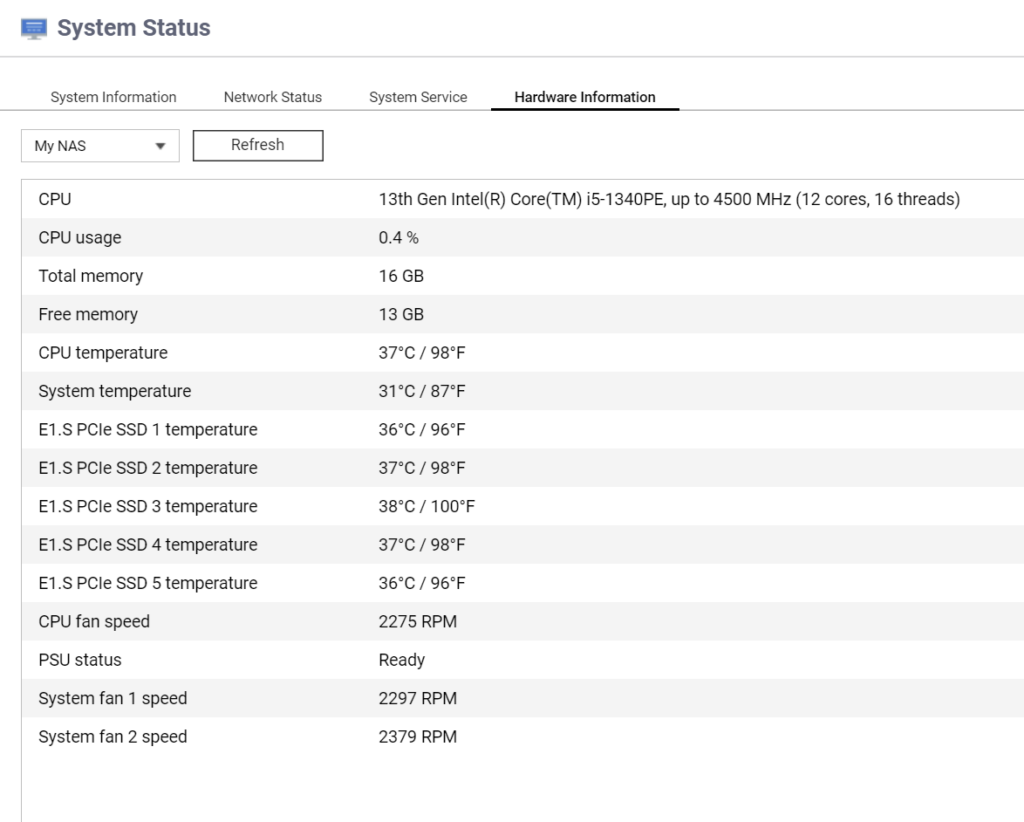
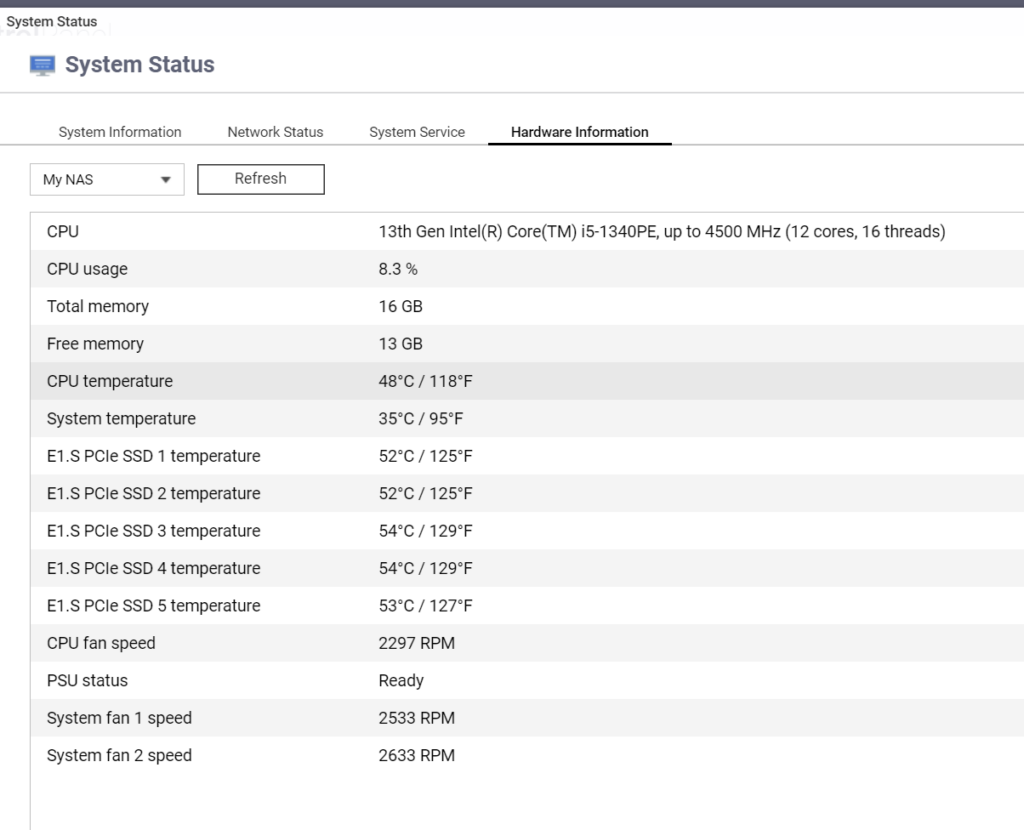
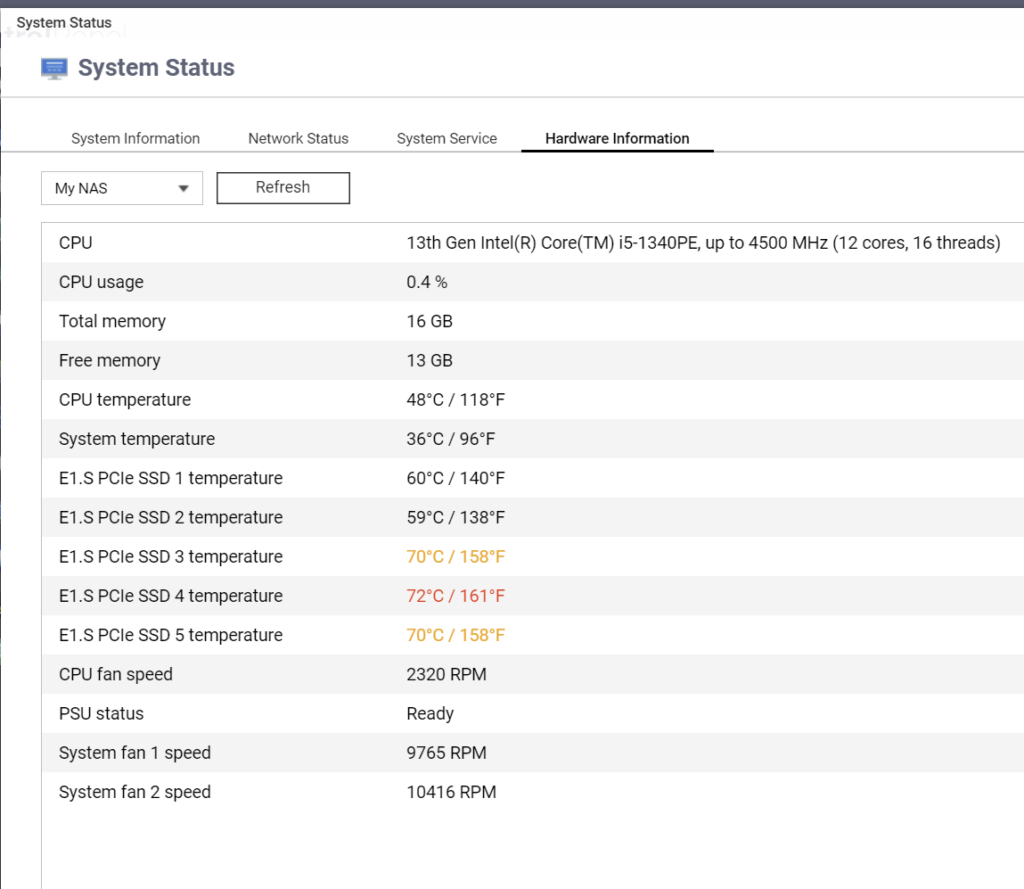
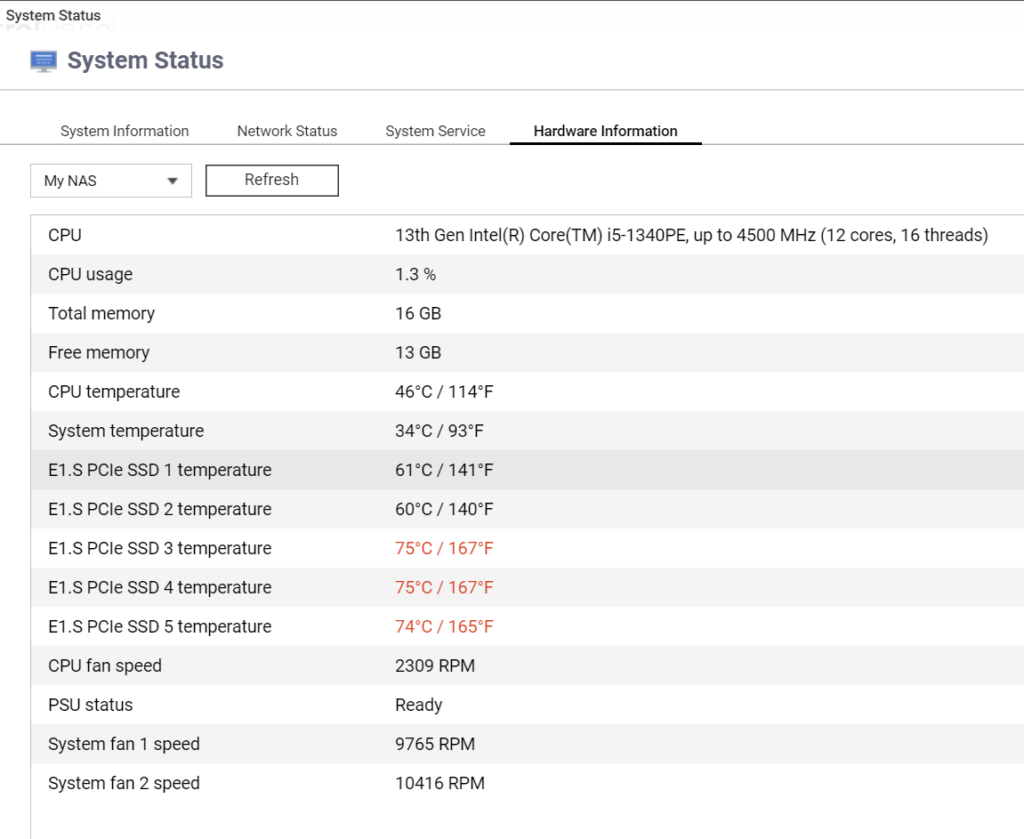
If you set the system fan to a high setting before starting a long write transfer, the system cools itself quite well.
But the temperature rises after the transfer is over. Still within acceptable limits, though.
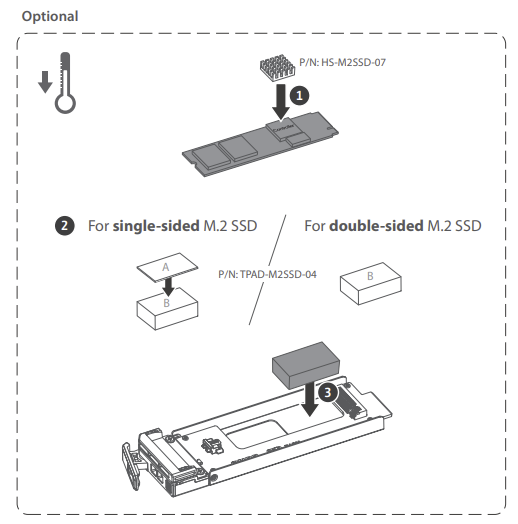
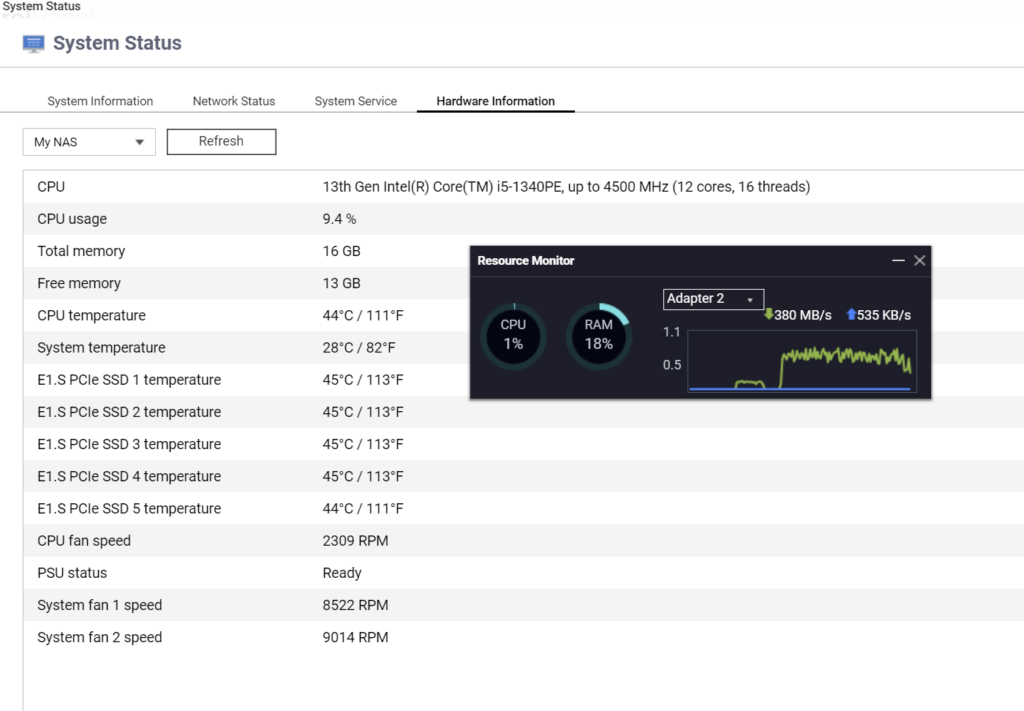
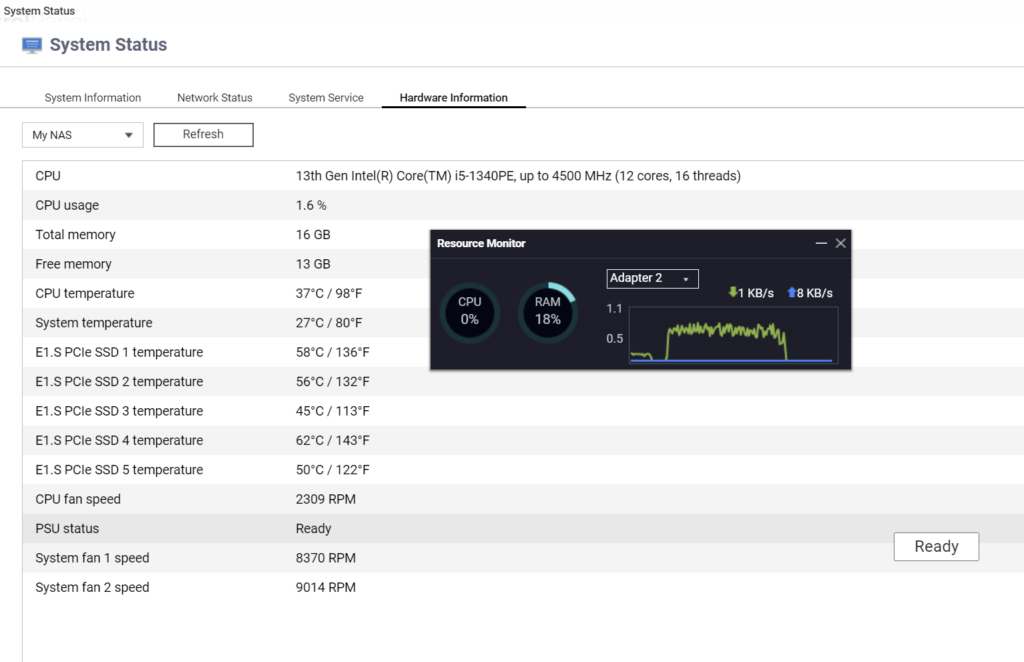
This is why I’ve stayed away from m2 for drive arrays, but on my portable enclosures I sit this on top for bigger transfers:
https://a.co/d/atZ78ov