The CloudFront S3 Browser is an Amazon S3 client. It comes in a free version, which it advertized as not supporting concurrent transfers, and a $30 Pro version that does support them. It doesn’t offer the unattended operation of Goodsync, but I tested it anyway. I had two reasons. First to see what kinds of speeds S3 is capable of with concurrent transfers. Second, to see if I could cobble something together with another backup program that might lead me to an unattended solution.
I installed the free version while I waited for an email from the vendor with my code for the Pro version.
I got some keys from Amazon, entered them into the program, and started an upload. Surprise! I got two simultaneous transfers, even though the free version isn’t supposed to be able to do that:
Notice how S2 Browser breaks up my big files (this one was 200 MB) into 8 MB chunks, and transfers two of them at the same time.
This makes for speedy transfers:
About 25 Mb/s, almost enough to max out my firewall’s processor.
I did run into a problem when I tried to cancel the upload. The S3 Browser “cancel” option just cancels the current upload, and the program immediately went to the next file in the directory that I’d said to upload from. I quit the program, and in spote of this statement on the website:
The upload didn’t start when I restarted S2 Browser. Good.
I did later figure out how to cancel all the jobs. First you need to click one of the buttons on the lower left part of the S3 Browser window, then there’s a button on the right that does the job:
After an hour or so, I got the email with the activation key. I entered it into the client, started another upload, and checked the speed:
No faster. I checked to see how many concurrent operations there were:
Still only two. I checked the concurrency settings:
Maybe you need to have more than one file in the queue to get more than two concurrent tasks. I tried with two files:
Now that’s what I wanted to see. I looked at the firewall’s dashboard:
Not much faster, but that’s because the firewall’s CPU is maxed out.
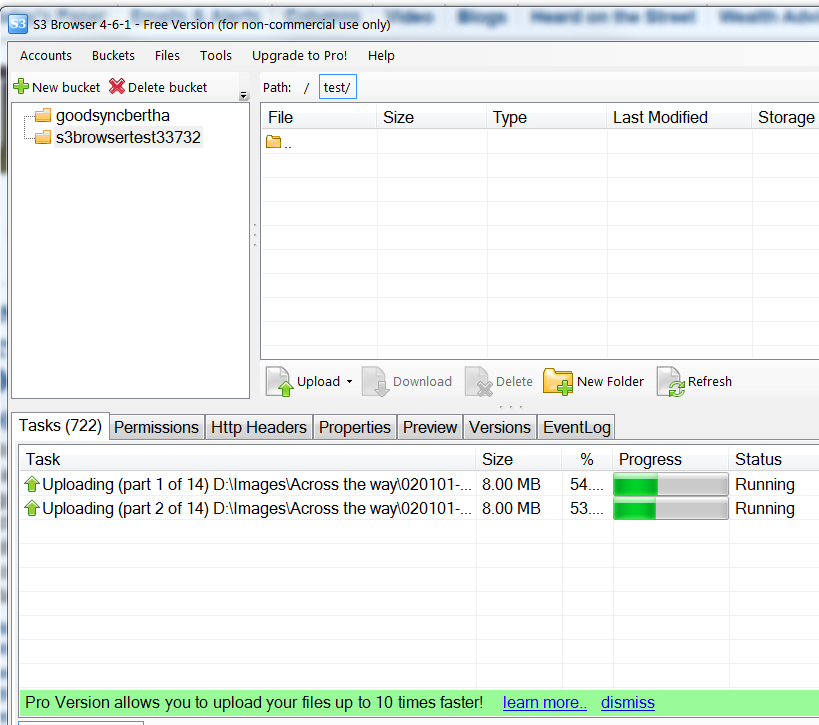
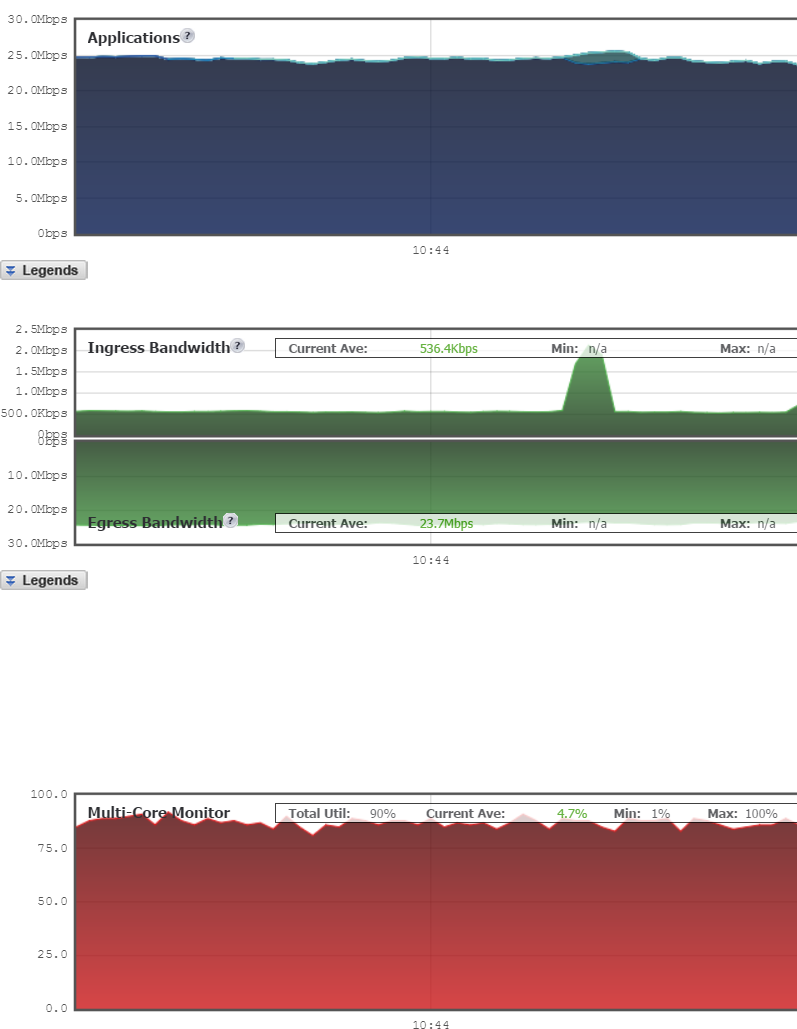
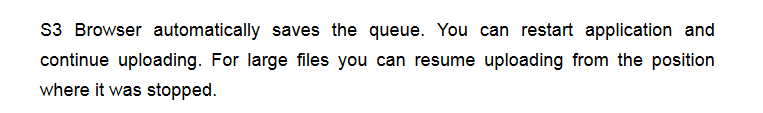
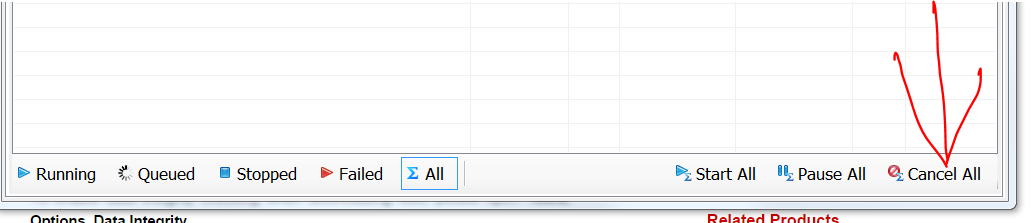
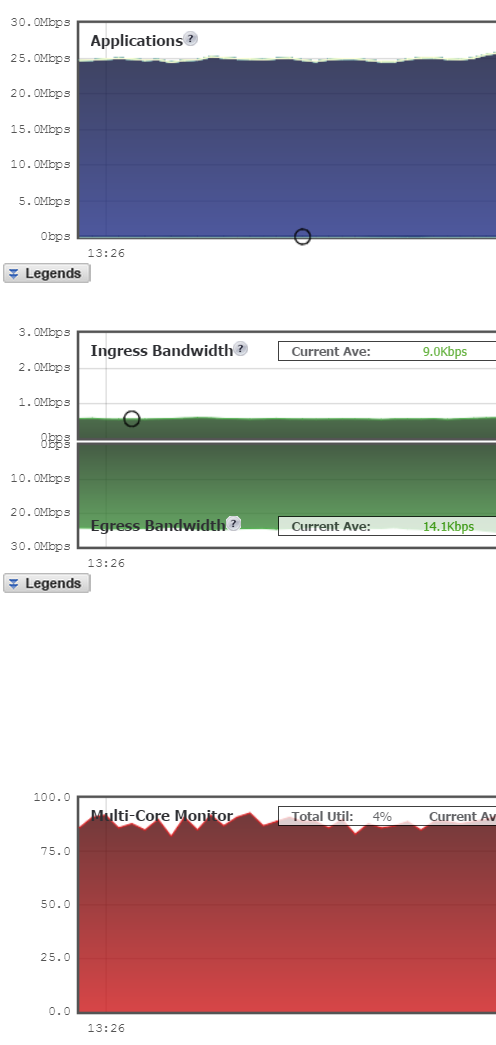
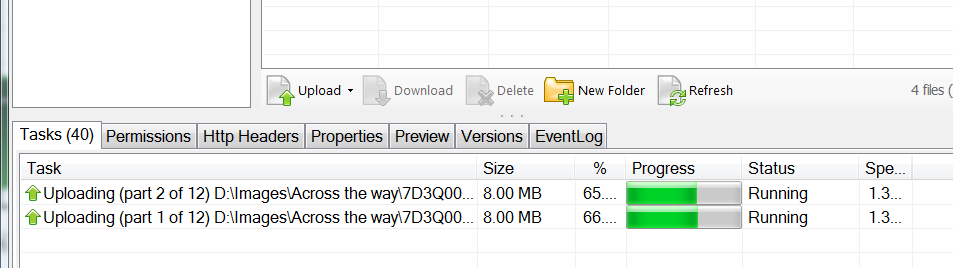
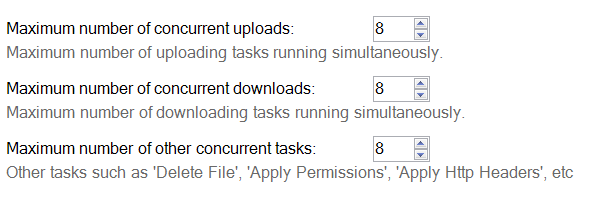
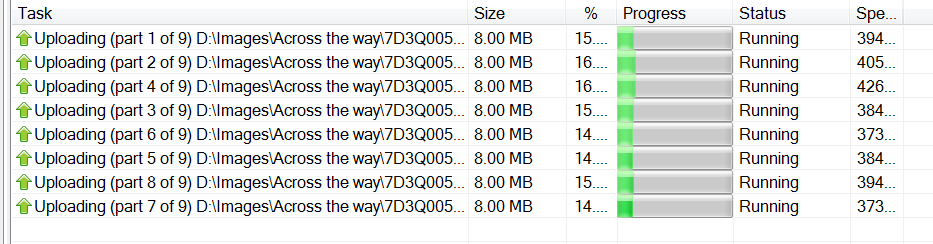
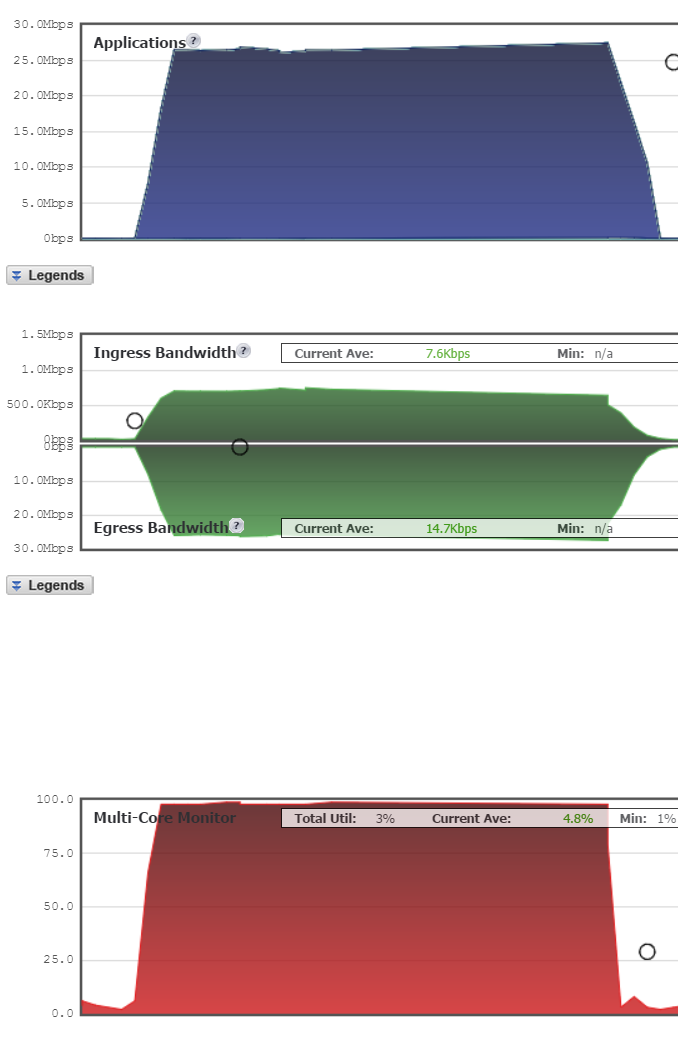
[…] AWS S3 and CloudFront […]