I thought I’d see if I had any updates to my Adobe Creative Cloud (CC) applications. I fired up the CC container app, and saw that it wanted to update itself. Note that there is no option to not apply the update:
I said Update. Then I saw this:
I visited the customer support page. No indication as to what this error code means. No specific information about how to troubleshoot it. Just a list of error codes and the usual boilerplate about checking your hw and sw firewalls, proxy servers, and the like.
I tried several more times with the same problem. I turned off my software firewall, but that didn’t change anything. I had recently installed a new Sonicwall firewall (I upgraded to the NSA series — a big improvement in management information from the TZ series). I’d imported my old configuration, but a warning from the new firewall at import had made me suspicious that differences between the old and new firewall firmware might have meant some things didn’t come over. So, I decided to watch the log while the Adobe CC container update download occurred. I didn’t get the same message. How could watching change anything?
I did, however, get a new error message:
I was already running as administrator, and never had any similar message from CC in the past, but I started again, this time invoking the CC container app with “run as Administrator”
A long download ensued at my full bandwidth (why is the CC container app so big?), followed by a successful installation.
And, after all that, there were no app updates to be had.
This is not the first time I’ve observed flakiness in the Adobe CC installation and update process. Under normal circumstances, it would only be mildly worrisome, but with the threat of having the apps stop working if my workstation can’t communicate with the CC mothership in a month, there’s a lot more angst involved when there’s sand in the gears.
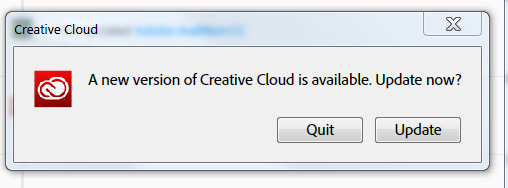
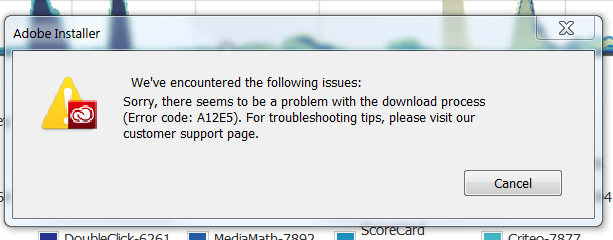
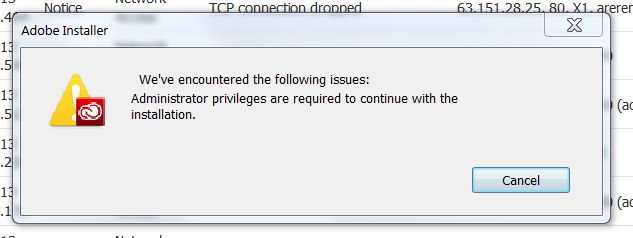
Leave a Reply