Yesterday the upgrade from Windows 8 to 8.1 became available. I bit, and upgraded my Lenovo X1 Carbon Touch. I first looked in Windows Update applet in the Control Panel. It wasn’t there. Then I tried the Store. Yep.
The download took more than 10 hours. It started out at the full capacity of my ISP connection, 3Mb/s, but rapidly dropped to less than 1 Mb/s. The Store gives you a progress bar, but doesn’t tell you how big the file is or what the download rate is, so I didn’t know how long it would take.
Here’s a Firewall dashboard snapshot during the download. The Win 8.1 download is tan.
It was the first day of the upgrade, so I guess I have to cut Microsoft some slack.
The actual installation took about 45 minutes, with several restarts and too many “we’re almost done” messages. I configured the options. Finally, the machine let me log in.
And then it hung. I got a “Welcome”, and the spinning icon. I waited five minutes. Then I went to bed. The next morning, the screen still looked the same. I did a hardware reset. The computer rebooted. When I logged on, I thought at first that it was going to hang again, but after a minute, I got a series of colorful screens saying that the OS was setting up my apps.
Then I was in. I first checked the Store to see if I needed to upgrade any apps for the new OS. I did not. There had been 20 pending upgrades, and now there were none; I guess the upgrade software installed them all.
So what’s different? I haven’t had time to do much poking around, but there is now a Start Button. It takes you to the same place as clicking on the lower left corner of the screen did in Win 8.0, so I don’t think it’s much of a change. Some of the apps are updated. There are pop-ups that tell you what gestures do what things.
The biggest problem with Win 8 was that it was two OS’s in one, with two kinds of apps. Win 8.1 doesn’t change that. It’s still a kludge. I spend 99% of my time in the desktop mode, and there’s a way to boot directly to that mode, so at lease there’s now a way to avoid having to think about Tile World.
Here’s how to boot directly to the desktop. In desktop mode, right-click on the taskbar, and select Properties. Click on the Navigation tab, and you’ll see this:
Tick the first check box under Start Screen. Say OK or Apply. That’s it.
I have the feeling that being able to ignore Tile World is only temporary, and that the folks in Redmond are trying to lure or force us all to what I call Window (it’s not Windows, ’cause you can only have one at a time). For now, I’m clinging to the desktop.
I like the desktop mode of Win 8 (and 8.1). It’s more stable than Win 7. It’s faster. It just gets all the bad press because of Tile World. If you treat Tile Wold like a snazzy start menu, and ignore the Tile World apps, it’s just fine.

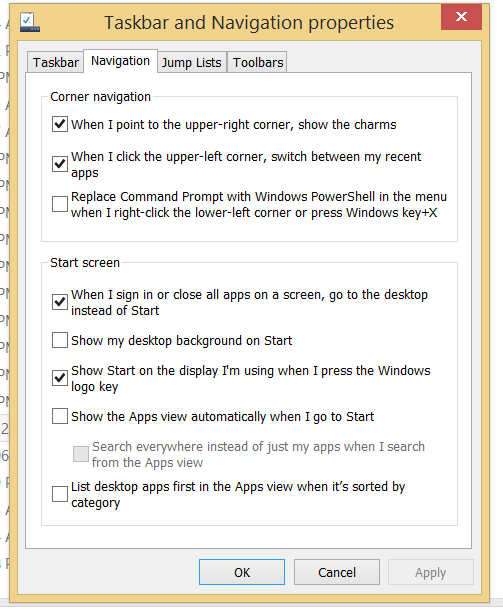
Leave a Reply