This morning I couldn’t access the main file server from any workstation. The workstation OS complained thus:
Well, it’s nice that Windows gave me a clue as to what’s wrong. I logged onto the NAS, went to the time synch section, hit “Update” and saw this:
I looked at Fifi and could find nothing wrong. I picked an Internet NTP pool and tried again, with success:
I went back to the Windows domain server, tried again, and it worked:
I can’t fix it now that it’s not broken, but I doubt if I’ve seen the last of this.
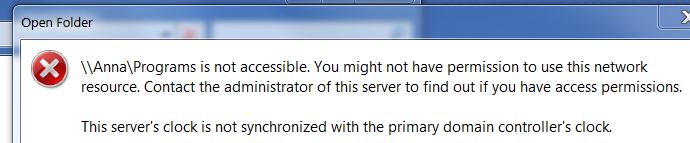
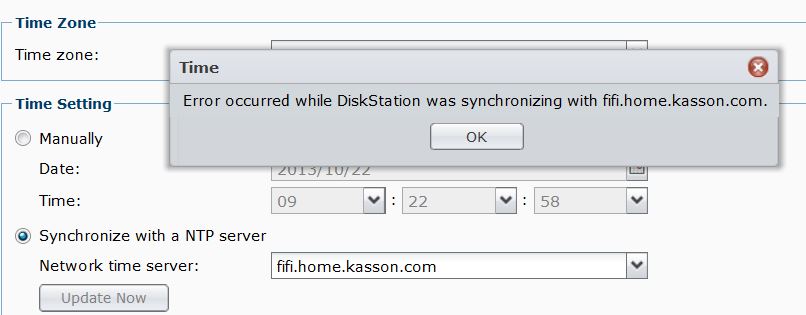

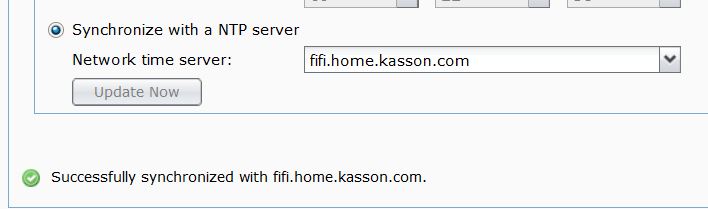
how do i add a internal NTP address to my synology?
Just put the host name in the field the same way you do with an external address.
Can you guide me on this ? I’m newbie in Synology. Thank you
I found. Thx.