On Friday, after the new server arrived, I went into the server room to scout out a place to put it. I noticed that my main Network Attached Storage (NAS) box, a Synology 1812+, was bleating piteously. I checked out the lights. Across the top, one blinking amber, and the rest normal. Only half the drive bay lights were lit, though; the four left-hand drives weren’t recognized.
I went upstairs and browsed to the admin panel. It showed crashed volume. The box has been set up for RAID 6, which can tolerate two disk failures with no loss of data, but losing 4 disks was too much for it.
The notifications log showed the box recovering from an improper shutdown about an hour before I found it beeping, followed by the volume crash.
No other NAS box or server running on that UPS showed any problems, so I ruled out a UPS failure. It looked to me like a hardware problem. I filled out Synology’s tech support form, and ordered another NAS box. Hopefully, I can throw the disks in the new box, and I’ll have all my data. If not, I’ll have to do a restore.
On Monday, I received an email from Synology, suggesting that I run SMART diagnostics on the drives in the NAS. I emailed back saying that that would be difficult since the NAS didn’t recognize half the drives. The tech emailed me saying that he hadn’t appreciated the situation completely and suggested I pull a drive, install it in a NAS box or on a computer, and see if it was recognized. I did. It was.
After hearing the news, the tech arranged for an RMA.
I had said to the tech in an email:
My working hypothesis is that it’s a hardware failure in the SATA circuitry on the 1812+. I’m hoping that the drives are all good and that, when loaded into a new NAS box, it will all work. I’ve ordered a new 1812+ and it should arrive this afternoon. I can put the drives in that box, fire it up, and report to you what happens. Any reason why I shouldn’t do that?
I never got an answer, but I decided to interpret silence as assent.
The new 1812+ arrived from Amazon. I unpacked it and swapped the disk drives with the broken box, then packed it up using the original packing material, slapped the return label on it, and set it aside for the UPS man. I hooked the new box up to the LAN, and powered it up. After a while, I saw all green lights on the drive bays. I went into the DHCP server to see what address it had been assigned, right-clicked on the lease, and turned it in to a reservation – how neat is that?
I browsed to the new server and saw a configuration screen. I answered the questions and it rebooted. After that, the web browser couldn’t find it. I ran the Synology Assistant and saw it. I right-clicked on the server and picked connect. It opened a tab in my web browser with a logon screen. I logged in. For ten minutes, it said “logging in, please wait”.
I tried again. This time I saw a screen that indicated that I may have logged in, but there wasn’t anything I could do with the screen.
I tried copying the URL into Chrome. That worked. I now saw this:
I let it do the recovery. It shut down and rebooted. It was not web accessible for more than three hours. When it finally let me in, I saw:
I picked “Repair the system partition”, and immediately after clicking, saw this:
Now I had to join the NAS to the domain. I first set the NTS to fifi. I went to the Win/Mac/NAS icon in the control panel, but g couldn’t find the tab to join the domain. Turns out it’s under Directory Service now. I had to go back to the Win/Mac/NAS tab to enable Windows file service. It’s kind of weird doing that, since the only choice is a Workgroup, but I played along. It said it needed to restart, but didn’t. I opened up an AD Users and Computers MMC Snap-in, and saw the NAS registered as a computer.


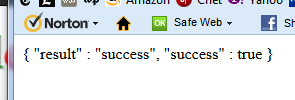



Leave a Reply