I fired up TrueImage 2017 on the second Dell Optiplex 5050. I chose disk recovery, selected a backup, then checked the box next to the image I wanted to use. Then, this happened:
I moved the error window aside to see if I’d made a mistake:
Apparently not. There’s the check in the right place.
I filled out the Acronis error report and sent it off. I logged out as Domain Administrator and logged back in as the administrator of the local computer . Same thing.
I went back to the installation files, and attempted to reinstall over the copy of the program that had probably been mangled by PCmover. No dice:
I removed the installed copy of TrueImage. Then the installer worked, but it wanted to download the latest version:
The the actual install began. At first, it didn’t look good:
But I told the program that it was OK if it didn’t know what was in the window it itself was trying to put up.
The installation finished, and I ran TrueImage. This time it didn’t abend when I picked the drive I wanted to restore. It prepared a standalone program to do th restore, and I let it restart into that program. I saw a window that said Preparing… and no disk activity or motion of the progress bar. After about five minutes of watching that, I went off to do something else. When I came back, the Windows splash screen was up. But which version of Windows? I logged in, and looked for Norton Internet Security, which was installed in the disk iamge I wanted to get back to, but not in the once that I was running the TrueImage restoration from.
It wasn’t there, indicating that TrueImage had not rolled me back to the disk image that I’d asked it for.
I validated the disk image I was trying to restore. It was fine. Then I tried the restore again, this time watching the screen the whole time. After about 7 minutes of “Preparing…” and no disk activity, the screen turned light blue (not BSOD blue) for about a second, then the computer rebooted into the same Windows image that it started with.
Figuring that it might be a disk driver problem in the restoration environment, I tried to restore from a USB stick that TrueImage had created. Same thing, except this time it only took a couple of seconds for the restore to fail and the reboot into Windows to start.
I read on one of Acronis’ web pages that the restoration program can have problems if USB devices are attached to the computer. I copied the disk image file over to an internal hard disk, and attempted to restore from that. No dice.
This is not very heartening.
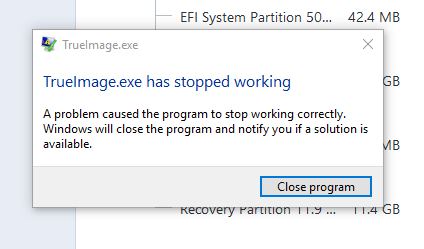
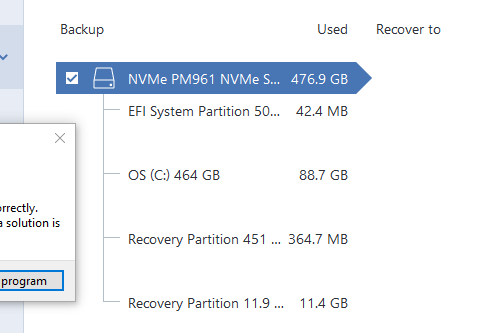
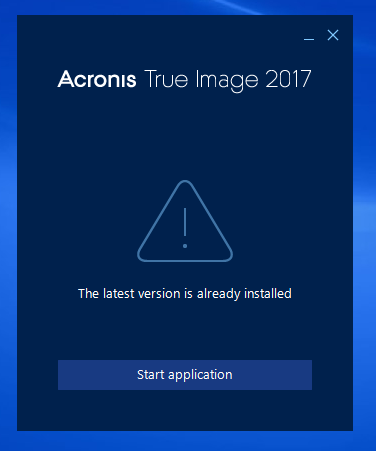
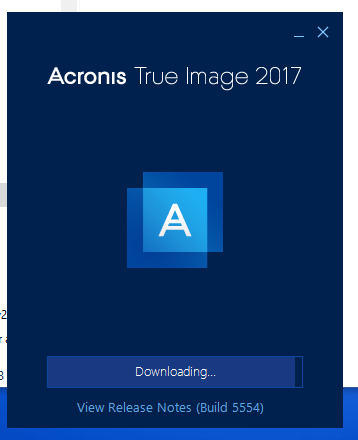
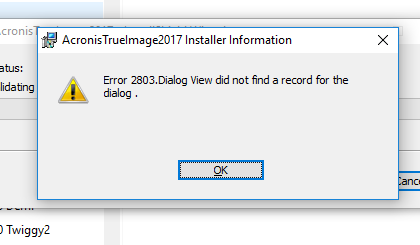
Leave a Reply