I’ve been running Dragon naturally speaking 11.5. Today, it offered me the opportunity to upgrade to version 12. Since I am a fairly intensive user of the program – I use it only for text dictation, not for command and control – I leapt at the chance. In this post, I will tell you how the upgrade went. I will do it using Dragon naturally speaking 12. What you’ll be looking at, and have been looking at, it’s the text just the way the program recognized it, without any corrections from me.
I went to the nuance website, logged on, entered my purchase information, and clicked on the “download now” link. What I got was not the program itself, but a downloader. I ran the downloader, and it started to download the program, announcing that it was almost 3 GB. A couple of hours later, I checked to see how well it was doing, and saw this:
I waited around for about half an hour, and there was no change. I found in the past that fiddling with a hung download can sometimes get it running again. I paused it, and we started it, to no avail. Then I relaunched the download program. I now had to running, which was somewhat confusing to them and me, but the newly relaunched down the program appeared to download the rest of the application.
I double clicked on the application installer. The first thing it did was asked before the serial number of the program. I went back to the browser window that had it, highlighted it, and copied it to the clipboard. I tried to paste it into the multipart feel that the installer had thrown up, and found that I could only paste the first field. There has to be a special circle of hell for people who write installation programs that prevent you from cut and pasting the serial number in one operation. I manually fill-in the rest of the fields, clicked okay, and watched the progress bar. After a while, it stopped, and then the Dragon installer threw up this window:
That wasn’t real informative. Which apps? I clicked OK. After a few seconds, I saw this:
Note that the Dragon installer is objecting to having itself running. I opened up the task manager to see if I could hold some of the processes that will give any installer trouble. I was unable to get the process IDs listed by the task manager. I thought maybe the installer could give me some help; since it was giving me the process IDs, it must be expecting me to do something with them. I clicked on the help button in the window, and it disappeared. Then the installer progress bar started to move again. I waited, and it finished. Then I got this window:
The installation program offer be no guidance whatsoever about whether to leave the C++ runtime and are not. I figured it couldn’t possibly heard anything, except for taking up a little disk space, so I elected to leave it in. Finally, I was rewarded with the “you’re done” window:
I fired up the program. As part of the registration process, I was forced to reenter the program serial number. This time, it looked like I wouldn’t have to enter it manually. However, when I attempted to paste it into the window, I got this error message:
It turns out that Dragon doesn’t want you to use control V to paste; it wants you to use the button that copies the clipboard. Once I figure that out, it took the serial number.
The program then proceeded to convert my profile to the new format, an operation that took about 15 minutes. After that, it didn’t seem to be running. I restarted it, and found that it was running by looking in the “hidden icons” window. I dragged it to the taskbar.
One nice thing about the new version of Dragon is that you have pretty granular controls over the way you can use the program to operate your computer, as opposed to using it for dictation alone. I turned off almost all of those.
All in all, the kind of Rocky program installation process I’ve come to expect from new ants.
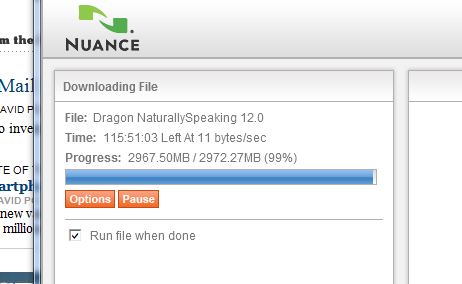
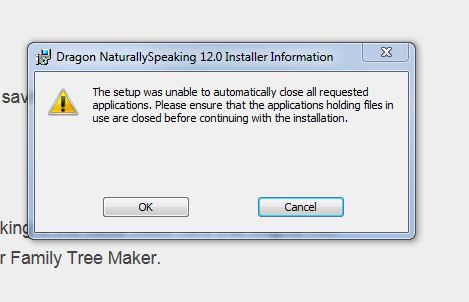
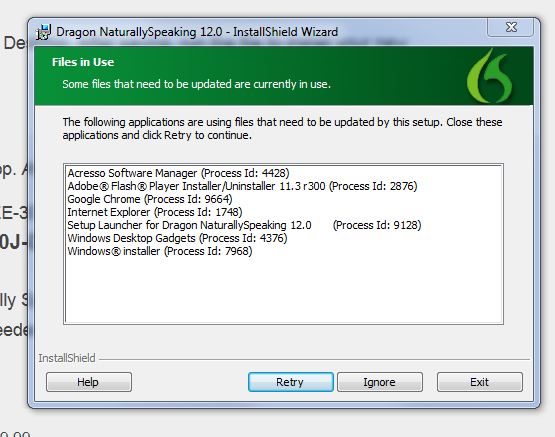
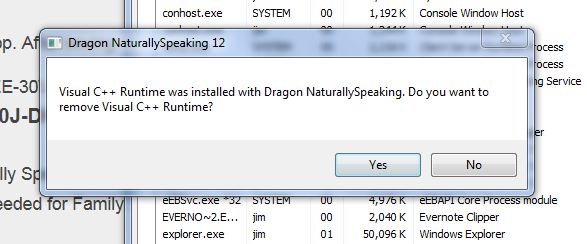


Leave a Reply