The AMD/ATI V4900 arrived lickety-split from Amazon. I unpacked it, saw that there was no driver CD, and went to the AMD (no trace of ATI anymore) site and looked for the driver.
You’d think that would be easy. You would be mistaken. The problem is that the AMD web site makes you tell them what “Component Category” your card is in (I know it’s not a processor, but is it “desktop graphics” or “workstation graphics”? The packaging that comes with the card gives no clue. Since the V4900 is a pretty low-end graphics card, I guessed desktop. Not there. I tried “workstation”. Then the site asks you what product line your card is part of. Here are the choices:
Again, the documentation that comes with the card is no help at all. I though maybe they had added this product line stuff after my card was built, so I went to the section on the website that tells prospective customers about the V4900. Nothing useful there either. It does say “Professional Graphics” at the top of the page, but that’s not a choice when you’re looking for a driver. I tried possibilities at random until I found the right one, which is “FirePro 3D Series”. If you click on “not sure” you get a screen telling you to look at your card and packaging, where, as Bob Dylan might have said, the only information on the scene is missing.
After that, it was smooth sailing. Download the driver, uninstall the NVIDIA driver, disconnect the monitor, power down the computer, pop the lid, pull the NVIDIA card, install the V4900, button up the computer, connect the monitor, power on, run the driver installation program, reboot, and everything looks good. Here are the WE ratings, which means that it thinks things are good, too:
Ultimately, a pretty simple fix that took a long time to find, mostly because of Dell support. In the end, I solved the problem on my own.
Next up, if the computer runs OK for a while, a summary.
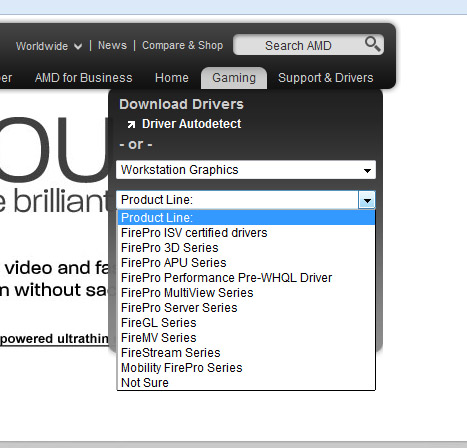

Leave a Reply