Now that Outlook is under control, I’m trying to get enough software on the new computer so that it can become my main workstation. It doesn’t need to do everything the old one does, just most of the things. It’s awkward working on two computers at the same time, and I want to make the transition quickly.
I needed to install printer drivers for my hp P3015x. When people ask me about printers, I always say that Hewlett-Packard makes good hardware and iffy software. It seems like not much has changed. My usual objection to hp software is that it is huge, cumbersome, and invasive. That wasn’t the problem here. I first tried to install the PCL driver. It couldn’t find the printer, so I gave it the IP address. Then it hung. The same thing happened several times. I closed down my Remote Desktop session and walked over to the computer itself. Installing from the local console worked. I was able to install the PostScript driver via Remote Desktop. Go figure.
As I’ve said before, setting up a new computer gives you a chance to reevaluate what software you want to keep, and what new software you want to try. I’d been hearing good things about the Topaz set of Photoshop plugins. I’d only used the noise reduction one before. I downloaded the whole suite, which is on sale this week for the bargain price of two hundred bucks. It’s more than half a gigabyte of code, and getting it downloaded was no fun. I first tried using the download managers that come with IE and Firefox. They repeatedly hung. I think there must be something amiss with Topaz’s servers. I didn’t have a third-party download manager installed on the new workstation, so I used the one on the old workstation. It took a couple of tries. I transferred the files when I was done.
Installation went OK, but the software refused to recognize my license code. It turns out that the dialog box that Topaz throws up for licensing has invisible junk characters in the license code space. In order to get the software to accept your code, you need to do a <ctrl>A followed by hitting delete. Once I figured that out, everything was OK.
When I fired up Photoshop to license the Topaz filters, I saw first this:
And then this:
I suspected Remote Desktop. Sure enough, invoking Photoshop from a local console doesn’t create the errors.
I needed a download manager for the new workstation. I’d used GetRight years ago, and decided to give it a try again, in spite of the fact that their web site makes it look like they’re not maintaining the code much – the latest OS with which they list compatibility is Win 7. I had been using Free Download Manager, and had found it good, but not great.
Then there are fonts. When upgrading hardware, I resist bringing over the whole collection of fonts from the old machine. Even the standard Windows installation installs so many fonts that it’s hard to deal with them all, and I don’t like making the situation worse. I just install my favorites, and later on, install ones that I need for some special purpose. So, yes to Unit and Frutiger, Adobe Garamond Titling Caps, Caslon, and Optima. This will be the first machine on which I haven’t installed the AppleWriter default PostScript fonts. In fact, I’m trying to cut way back on PostScript fonts in general, preferring OpenType for reliability, which in this case means not crashing Office and printing like it looks on the screen.
I downloaded GoodSync and installed it. Upon installation, it asked me if I wanted to set up something called GoodSync Connect. I read about it on their web site. It looks like it has come interesting features, and there’s a way to keep it from being mediated by GoodSync. It needs GoodSync installed on all computers in the peer-to-peer network, and there doesn’t appear to be a Synology client, so it’s not as clean as it first appears. The real reason I’m down on it is that I don’t totally understand the way it works. I think the most important criterion for backup software is that the user knows exactly what it does, and can check on it every step of the way. At, present, for me, GoodSync Connect fails that test. Maybe if I dug around I could learn enough to make myself comfortable, but I don’t have the time right now, so I nixed it for the time being.
I set up three backup jobs and turned GoodSync loose. I expect it will be a day and a half before they all complete. The backup target for these jobs is on the same Synology file server from to which the old workstation was backing up, so it would have been a lot faster to just copy the files over on the file server, but doing it with the same software that I’ll be using in production serves as a test of my backup process, and doesn’t propagate any errors that might have existed in the backup process on the old workstation.
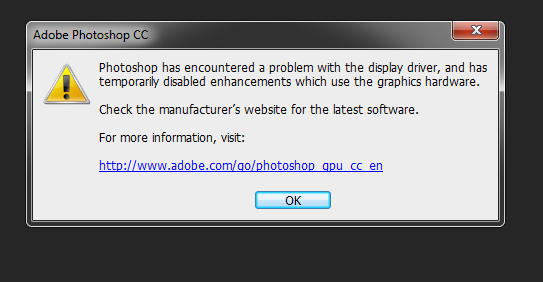
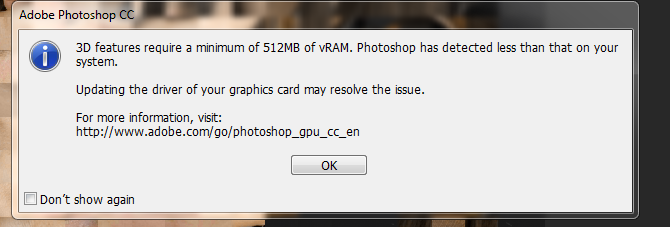
Leave a Reply