The adapter arrived today. A card in the package said to go to www.atto.com/gettingstarted. I tried that, and got a page not found.
I went to the ATTO website and registered tha product. I looked for Windows 11 drivers and found a page that said I could download them there. I filled out a form, said I wasn’t a robot, and it said:
But when I clicked on the download button, all I got was a PDF:
At the bottom of the PDF was a phone number:
I called the phone number and got a request to leave a voicemail message. I tried to do that, but the system said goodbye and hung up on me when I hit the key on the phone that was supposed to allow me to leave a message.
I have never seen such abysmal customer support.
I sent an email requesting help. I received an answer saying the ATTO website was undergoing improvements, and that not all links worked properly. I have to agree; the site is a mess. The tech emailed me a link to a manual. I downloaded it. It said I needed to install an ATTO configuration tool. I couldn’t find it on the web site. I asked the tech for link. She sent it and I downloaded the tool. There was a sticker attached to the Thunderbolt ports on the adapter that said that Windows drivers needed to be installed prior to connecting the adapter. I asked the tech where to get them. She said that sticker was wrong, and that Windows plug and play would install the drivers. I plugged in the adapter and it didn’t appear that Windows installed anything. I fired up the ATTO configuration tool, and it couldn’t find the adapter. I told the tech that, and she said that I shouldn’t be using that tool, but that I should use ATTO 360. She sent me a link and I downloaded ATTO 360. It couldn’t find the adapter either. Further attempts at troubleshooting were fruitless.
I requested an RMA from B&H, packed up the adapter, and returned it.
I would have probably done more troubleshooting if the ATTO website and product documentation hadn’t been so horrible.
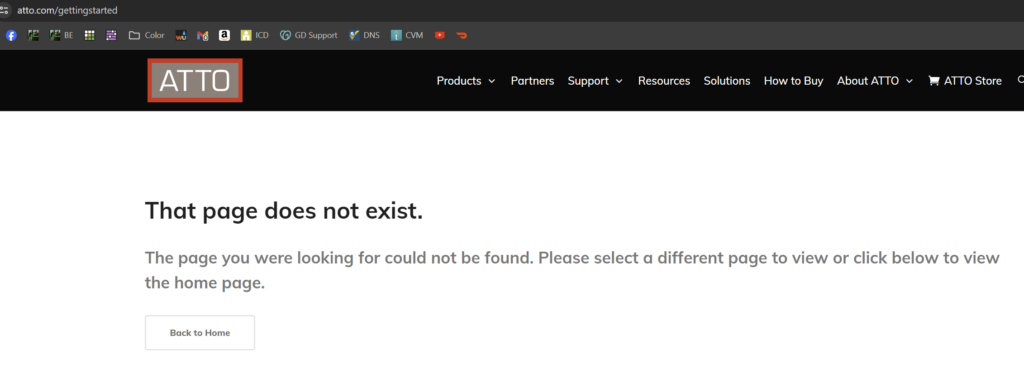
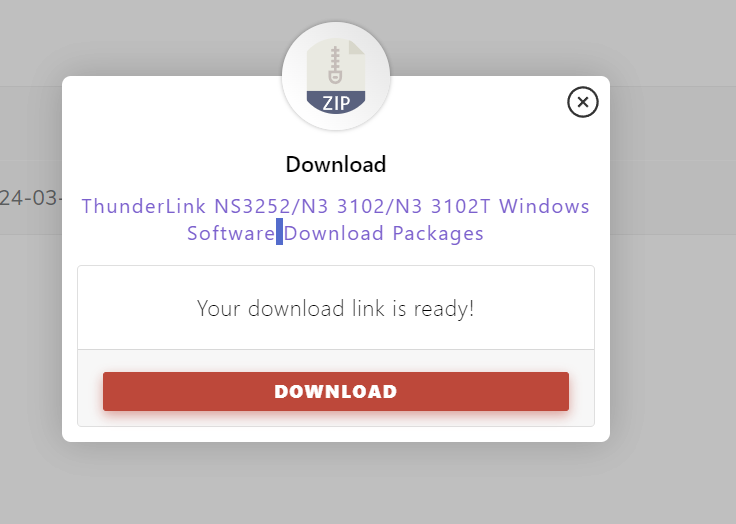
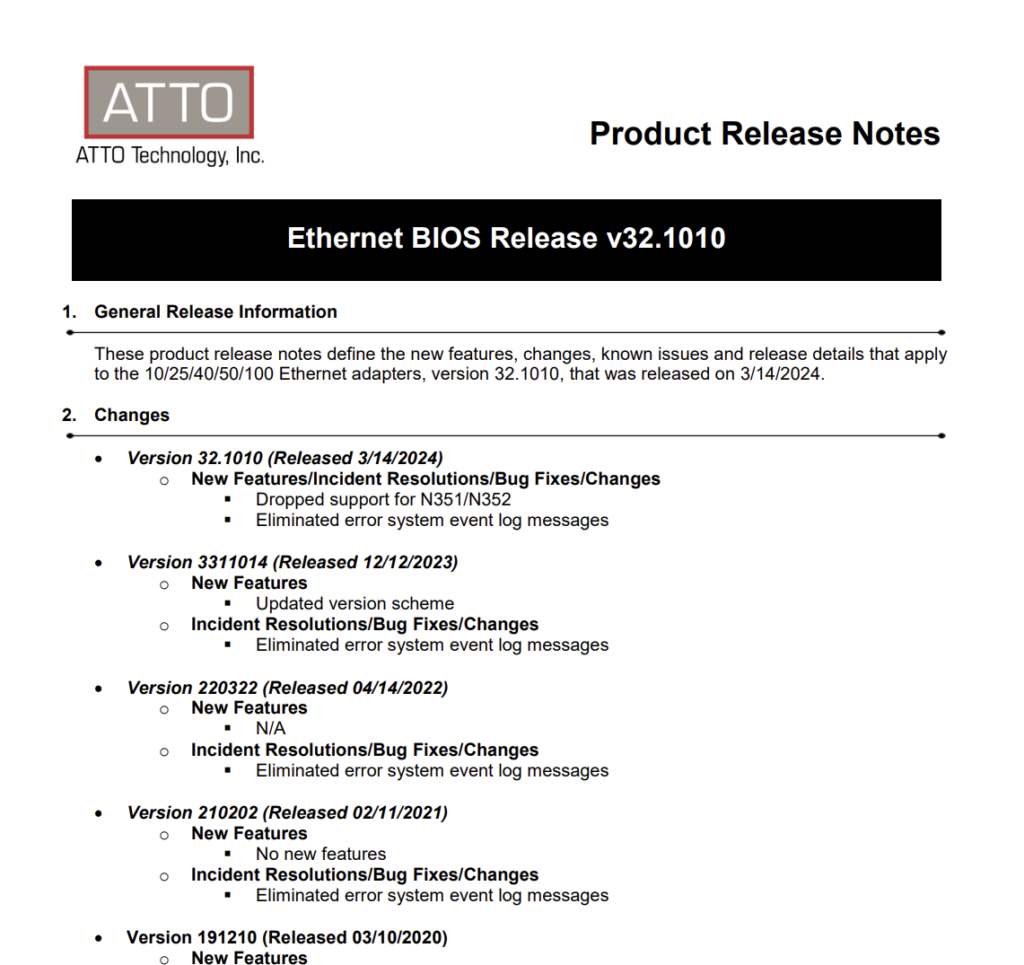
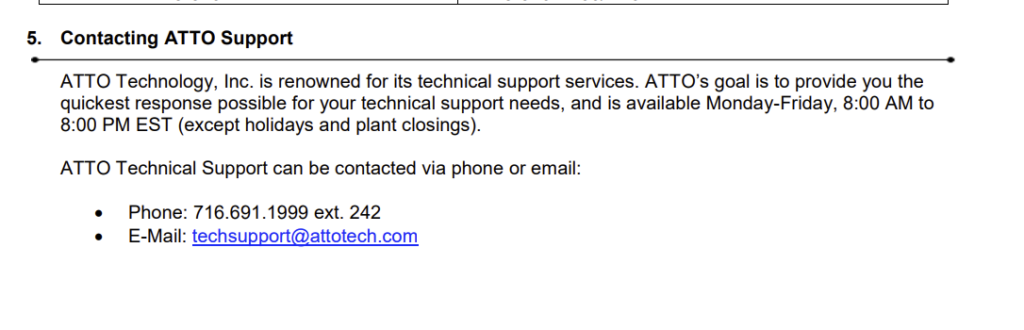
What about using IP over Thunderbolt for point to point transfers?
I’ve been lokkkng at faster than 10gb Ethernet options
For networking my Mac’s and pcs. Mac doesn’t support many fiber cards. Found this 25gbe thunderbolt option that’s $$$. Thinking of trying multiple point to point thunderbolt ip connections.