Ever since I loaded Adobe Creative Cloud, I’ve been in the following infinite loop.
Every couple of days, I see this:
I click, and the following opens in my web browser:
I sign in, and then I see this:
Below is my account information. It’s all correct.
At the bottom of the page is this:
I click the button. Then I get this again:
Round and round I go. Near as I can tell, there’s no way out.

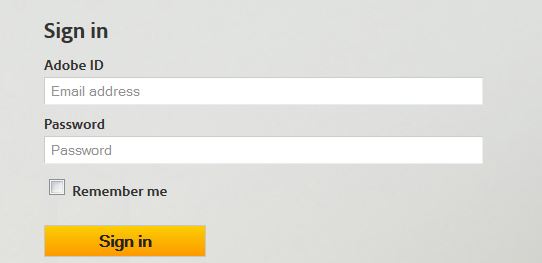
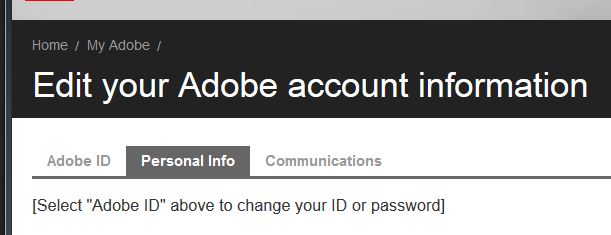

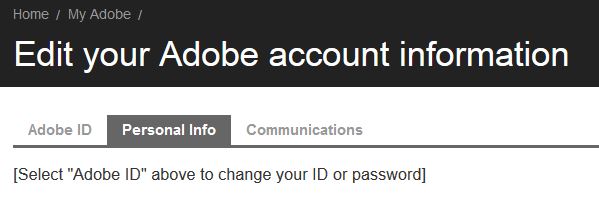
Have you figured this out? I have the same problem.
I deleted my preferences file and restarted the helper app. That fixed it. I thought I wrote a post about that, but I don’t see it now.
Jim