I wrote recently about abandoning Drobo in favor of Synology. I now have three Synology boxes running: a 1511+ from before, and two new ones, an 1812+ and an 1512+ (the current version of the 1511+). I’ve got 3 TB drives in the 8 bay box and one of the 5-bay ones, and 2TB drives in the other 5-bay box. The 8-bay 1812+ is configured as RAID 6 (allowing for two disk failures with no lost data), and the other two are set up as RAID 5 (allowing for two disk failures with no lost data), I’m storing the same information on all.
This means I don’t need my Dell 2900 big, hulking (5U) power-hungry file server. I ordered a Dell 2U server with redundant power supplies and redundant SSDs, and no other storage. I’ll try to use the Synology boxes for all my network storage. The new Dell server has six empty hot-swap bays in cae I run into performance problems with the Synology units.
The new server came yesterday. I started to set it up this morning. I connected both power cords to the same UPS (should I be connecting them to different UPSs for maximum redundancy, or is the chance of ground loops make it not worth the effort?). I hooked up a mouse, keyboard, display, and Ethernet, and then hit the power button. Eventless, but long POST and other pre-Windows firmware, then the EULAs and configuration data. The server and I proceeded to have a fight about the local logon password. I wanted something simple. It wanted something strong. It won. Is anyone surprised? Then Windows Server 3008 R2 was up. I set up one of the Ethernet ports with a static IP address and joined the domain.
Time for Windows update. I downloaded 78 fixes for a total of close to 300 MB, and installed them all. Rebooted. One relating to IE9 failed. I installed 4 more that were now available to me. Rebooted. This time everything, including the IE9 fix, succeeded.
I went to the server manager and added the AD role, then the DHCP role. I ran dcpromo to make the AD role stick, but got an error message saying that I needed to run adprep to set up the Active Directory for a Server 2008 domain controller.
This was odd, since both DCs currently running are Server 2008 (but not R2). I went (virtually, using Remote Desktop) to the FSMO and ran adprep /forestprep on a version of adprep that I’d copied from the Server 2008 R2 installation DVD. It appeared to succeed.
Back to the new server. I ran dcpromo again. Same error message. I tried running dcpromo as Administrator. Nope. I tried removing the DHCP role. Same old same old.
I went back to the FSMO and ran adprep /domainprep. For good measure, I also ran adprep /rodcprep. That appeared to fix things with dcpromo. I rebooted the new server. Looking good. Next up is demoting the old backup domain controller/file server.
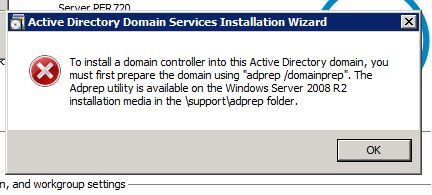
Leave a Reply